DNS服务器: State Enterprise Scientific and Telecommunication Centre Ukrainian Academic and Research Network of the Institute for Condensed Matter Physics of the National Academy of Science of Ukraine (UARNet) - Lviv Oblast
这个页面包含了由State Enterprise Scientific and Telecommunication Centre Ukrainian Academic and Research Network of the Institute for Condensed Matter Physics of the National Academy of Science of Ukraine (UARNet) - Lviv Oblast提供的DNS服务器的详细信息。你可以在这个页面上找到与该DNS服务器相关的IP地址列表及各种知识问题。这对于了解并配置网络连接以及进行域名解析等操作非常有用。
内容:
- 1. State Enterprise Scientific and Telecommunication Centre Ukrainian Academic and Research Network of the Institute for Condensed Matter Physics of the National Academy of Science of Ukraine (UARNet) - Lviv Oblast的DNS地址是多少?
- 2. State Enterprise Scientific and Telecommunication Centre Ukrainian Academic and Research Network of the Institute for Condensed Matter Physics of the National Academy of Science of Ukraine (UARNet) - Lviv Oblast的DNS服务器放在什么地方?
- 3. 如何查看我的DNS地址是否为State Enterprise Scientific and Telecommunication Centre Ukrainian Academic and Research Network of the Institute for Condensed Matter Physics of the National Academy of Science of Ukraine (UARNet) - Lviv Oblast的DNS?
- 4. 如何把我的DNS地址修改为State Enterprise Scientific and Telecommunication Centre Ukrainian Academic and Research Network of the Institute for Condensed Matter Physics of the National Academy of Science of Ukraine (UARNet) - Lviv Oblast的DNS?
- 5. State Enterprise Scientific and Telecommunication Centre Ukrainian Academic and Research Network of the Institute for Condensed Matter Physics of the National Academy of Science of Ukraine (UARNet) - Lviv Oblast提供IPv6公共DNS地址吗?
- 6. State Enterprise Scientific and Telecommunication Centre Ukrainian Academic and Research Network of the Institute for Condensed Matter Physics of the National Academy of Science of Ukraine (UARNet) - Lviv Oblast是否支持DNSSEC?
- 7. 什么情况需要把DNS地址设置为State Enterprise Scientific and Telecommunication Centre Ukrainian Academic and Research Network of the Institute for Condensed Matter Physics of the National Academy of Science of Ukraine (UARNet) - Lviv Oblast的DNS?
- 8. 如果把DNS地址修改为State Enterprise Scientific and Telecommunication Centre Ukrainian Academic and Research Network of the Institute for Condensed Matter Physics of the National Academy of Science of Ukraine (UARNet) - Lviv OblastDNS,解析记录需要多长时间才能生效?
1. State Enterprise Scientific and Telecommunication Centre Ukrainian Academic and Research Network of the Institute for Condensed Matter Physics of the National Academy of Science of Ukraine (UARNet) - Lviv Oblast的DNS地址是多少?
State Enterprise Scientific and Telecommunication Centre Ukrainian Academic and Research Network of the Institute for Condensed Matter Physics of the National Academy of Science of Ukraine (UARNet) - Lviv Oblast提供1个DNS地址,以下是State Enterprise Scientific and Telecommunication Centre Ukrainian Academic and Research Network of the Institute for Condensed Matter Physics of the National Academy of Science of Ukraine (UARNet) - Lviv Oblast的DNS地址列表:
| 194.44.153.155 |
2. State Enterprise Scientific and Telecommunication Centre Ukrainian Academic and Research Network of the Institute for Condensed Matter Physics of the National Academy of Science of Ukraine (UARNet) - Lviv Oblast的DNS服务器放在什么地方?
DNS服务器一般是放置在该DNS提供商所在的城市或某省/州的主要城市。如果该DNS提供商提供商有多个DNS地址,业务遍及多地,那么DNS服务器也可能分布在多个地方。以下是State Enterprise Scientific and Telecommunication Centre Ukrainian Academic and Research Network of the Institute for Condensed Matter Physics of the National Academy of Science of Ukraine (UARNet) - Lviv Oblast的服务器放置的位置:
| 194.44.153.155 | Lvivska oblast - L'viv |
除了网络服务提供商和域名注册管理机构的服务器外,全世界还有13台根服务器,1台为主根服务器在美国,由美国互联网机构Network Solutions运作。另外12台均为辅根服务器,其中9台在美国,2台在欧洲(放置在英国和瑞典),1台在亚洲(放置在日本)。
更多详情:
3. 如何查看我的DNS地址是否为State Enterprise Scientific and Telecommunication Centre Ukrainian Academic and Research Network of the Institute for Condensed Matter Physics of the National Academy of Science of Ukraine (UARNet) - Lviv Oblast的DNS?
DNS服务器可以把域名转换成为网络可以识别的IP地址,使大家的网络设备正确地通信。不同地区的DNS服务器的地址也是不一样的,如果我当前使用的是State Enterprise Scientific and Telecommunication Centre Ukrainian Academic and Research Network of the Institute for Condensed Matter Physics of the National Academy of Science of Ukraine (UARNet) - Lviv Oblast网络,DNS地址最好也使用State Enterprise Scientific and Telecommunication Centre Ukrainian Academic and Research Network of the Institute for Condensed Matter Physics of the National Academy of Science of Ukraine (UARNet) - Lviv Oblast的。那么如何查看我的DNS地址是否为State Enterprise Scientific and Telecommunication Centre Ukrainian Academic and Research Network of the Institute for Condensed Matter Physics of the National Academy of Science of Ukraine (UARNet) - Lviv Oblast的DNS呢?下面介绍不同平台的查看方法,如果查看到地DNS地址在我们的列表中,则表明使用的是State Enterprise Scientific and Telecommunication Centre Ukrainian Academic and Research Network of the Institute for Condensed Matter Physics of the National Academy of Science of Ukraine (UARNet) - Lviv Oblast的DNS,如果不在列表中,则表明使用的不是State Enterprise Scientific and Telecommunication Centre Ukrainian Academic and Research Network of the Institute for Condensed Matter Physics of the National Academy of Science of Ukraine (UARNet) - Lviv Oblast的DNS。
电脑操作方法
Windows系统:
方法一:从网络和共享中心进入查看DNS地址
- 打开控制面板并找到“网络和共享中心”。
- 点击“网络和共享中心”下的“查看网络状态和任务”,查看当前连接的网络。
- 点击已经连接的网络,在弹出的界面中点击“详细信息”查看当前网络的详细信息。
- 在详细信息面板中,就可以看到我们本地系统的dns服务器地址了。
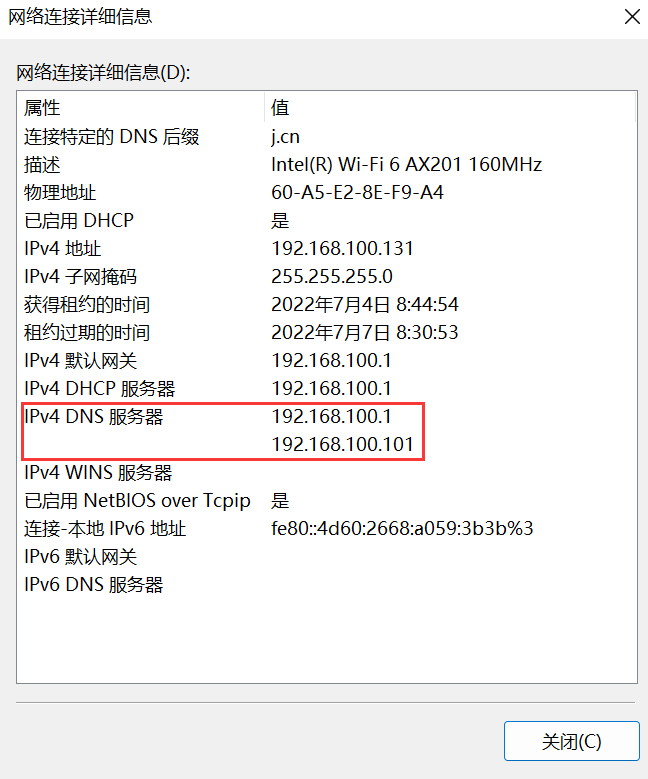
方法二:使用命令查看DNS地址
- 点击windows+R组合键,弹出运行命令窗口。
- 在运行命令窗口输入【cmd】命令,并点击“确定”。
- 在弹出的“cmd”命令窗口中,输入 “ipconfig /all”命令并回车。
- 在弹出的信息中,找到DNS服务器选项,后面显示的地址就是我们的DNS地址了。
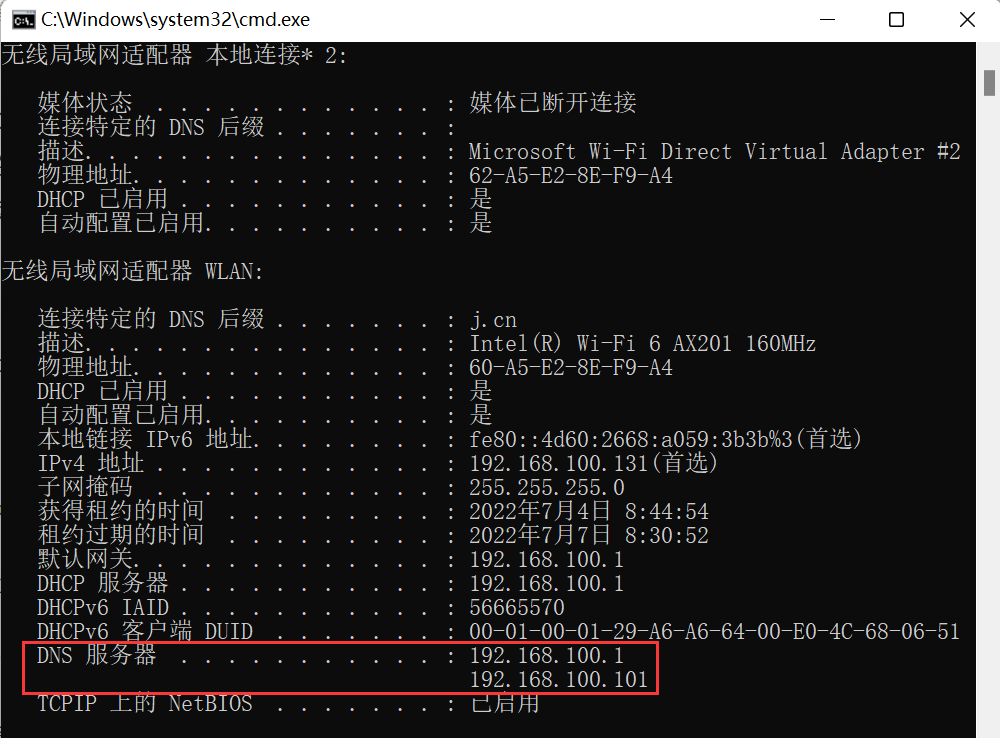
手机操作方法
iPhone手机
- 手机连上WIFI,并打开手机设置界面。
- 在设置界面中,选择无线局域网,查看可连接的WIFI列表。
- 点击已连接的WIFI,查看当前网络的详细信息。
- 找到DNS选项,点击“配置DNS”即可看到当前DNS服务器地址。
 Android手机
Android手机
- 手机连上WIFI,并打开手机设置界面。
- 在设置界面中,选择无线局域网,查看可连接的WIFI列表。
- 点击已连接的WIFI,查看当前网络详情。
- 点击IP设置,选择“静态”,即可看到当前DNS服务器地址。
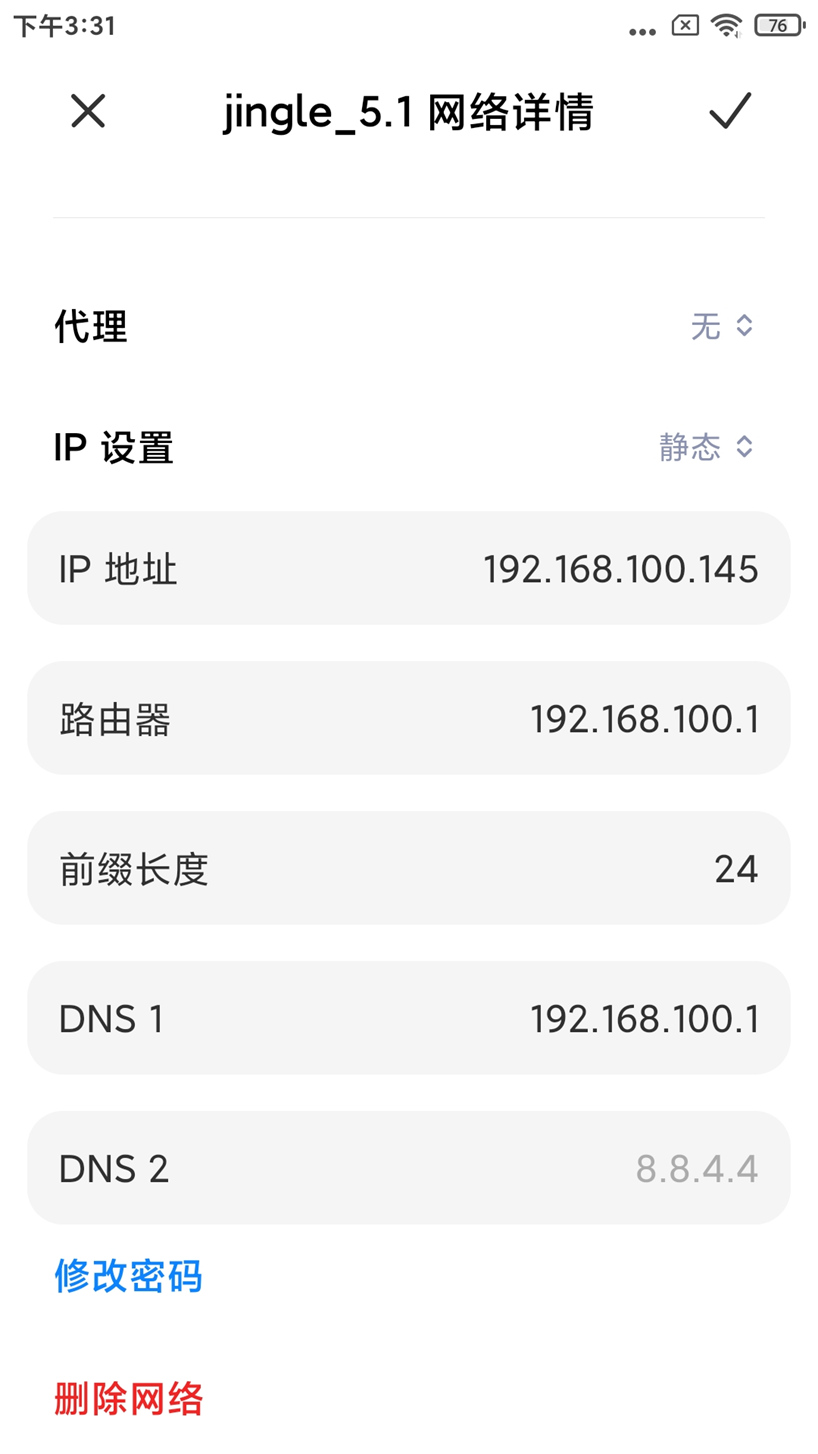
以上案例中的DNS地址为192.168.100.1,是默认使用了路由器网关的地址为DNS地址。下面给大家介绍如何查看路由器的DNS。
路由器操作方法- 在浏览器地址栏输入路由器登录管理地址,例如192.168.100.1(不同品牌路由器的管理地址可能不同),然后输入用户名和密码登录。
- 登录到路由器管理界面后,点击因特网。
- 在因特网界面,就可以看到自己的路由器的DNS地址了。如果没有指定使用的DNS地址而是选择的从ISP处动态获取,那么就需要查找上级ISP来知道自己使用的DNS地址。
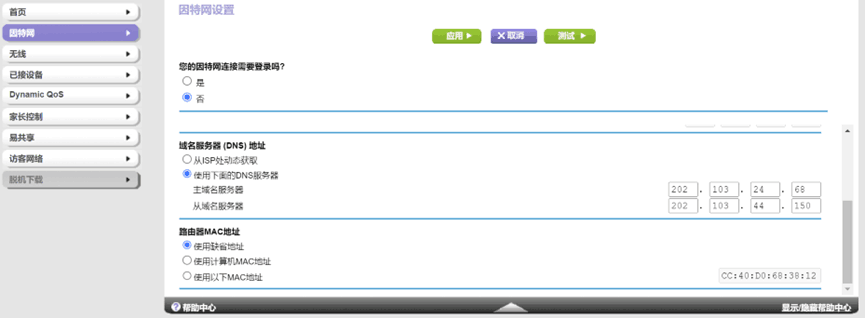
4. 如何把我的DNS地址修改为State Enterprise Scientific and Telecommunication Centre Ukrainian Academic and Research Network of the Institute for Condensed Matter Physics of the National Academy of Science of Ukraine (UARNet) - Lviv Oblast的DNS?
很多朋友都碰到过网络卡或者不能上网的情况,造成这种情况的原因有很多,其中有一点可能就是由于DNS设置不正确造成的。因此,我们建议大家在设置DNS的时候最好使用本地运营商所在地的DNS。例如,如果你使用的是State Enterprise Scientific and Telecommunication Centre Ukrainian Academic and Research Network of the Institute for Condensed Matter Physics of the National Academy of Science of Ukraine (UARNet) - Lviv Oblast的网络,但是用的广州移动的DNS,就会造成运营商跨地区访问,可能造成打不开网页、上传和下载速度慢、网络视频卡顿等诸多不良后果,因此最好是将DNS地址修改为State Enterprise Scientific and Telecommunication Centre Ukrainian Academic and Research Network of the Institute for Condensed Matter Physics of the National Academy of Science of Ukraine (UARNet) - Lviv Oblast的DNS,下面是具体的修改方法。
电脑操作方法:
Windows 系统- 打开控制面板并找到“网络和共享中心”。
- 点击“网络和共享中心”下的“查看网络状态和任务” ,查看当前连接的网络。
- 点击已经连接的网络,查看当前网络的状态。
- 点击“属性”,来到WLAN属性窗口。
- 点击“Internet 协议版本 4(TCP/IPv4)”,再点击“属性”即可来到属性配置界面。
- 找到DNS服务器地址选项,将首选和备用DNS地址改为你想使用的State Enterprise Scientific and Telecommunication Centre Ukrainian Academic and Research Network of the Institute for Condensed Matter Physics of the National Academy of Science of Ukraine (UARNet) - Lviv Oblast的DNS地址,再点击“确定”使设置生效即可。
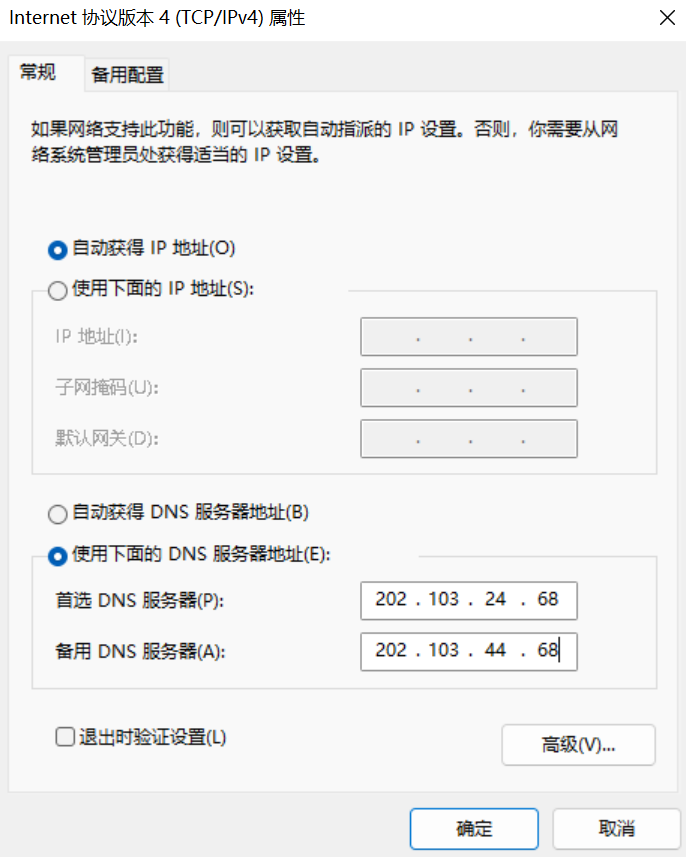
手机操作方法
iPhone手机
- 手机连上WIFI,并打开手机设置界面。
- 在设置界面中,选择无线局域网,查看可连接的WIFI列表。
- 点击已连接的WIFI,查看当前网络的详细信息。
- 找到DNS选项,点击“配置DNS”即可看到当前DNS服务器地址。
- 点击“手动”,将当前DNS地址改为你想使用的State Enterprise Scientific and Telecommunication Centre Ukrainian Academic and Research Network of the Institute for Condensed Matter Physics of the National Academy of Science of Ukraine (UARNet) - Lviv Oblast的DNS地址,再点击“储存”使设置生效即可。
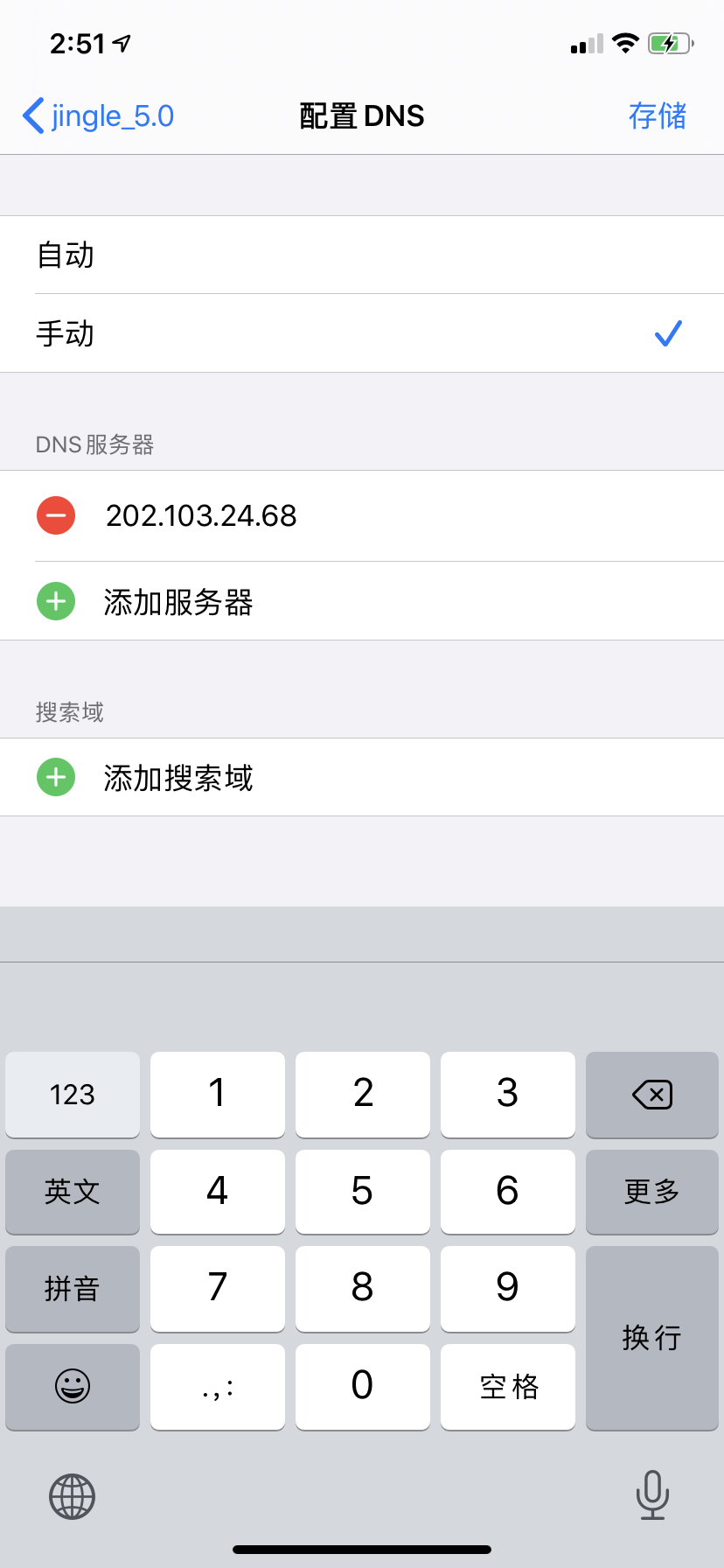 Android手机
Android手机
- 手机连上WIFI,并打开手机设置界面。
- 在设置界面中,选择无线局域网,查看可连接的WIFI列表。
- 点击已连接的WIFI,查看当前网络详情。
- 点击IP设置,选择“静态”,即可看到当前DNS服务器地址。你也可以在这里将此DNS改为你想使用的State Enterprise Scientific and Telecommunication Centre Ukrainian Academic and Research Network of the Institute for Condensed Matter Physics of the National Academy of Science of Ukraine (UARNet) - Lviv Oblast的DNS地址,再点击右上角的“√”保存即可。

路由器操作方法
- 在浏览器地址栏输入路由器登录管理地址,例如192.168.100.1(不同品牌路由器的管理地址可能不同),然后输入用户名和密码登录。
- 登录到路由器管理界面后,点击因特网。
- 在因特网界面,点击“使用下列DNS服务器”,然后填入你想使用的State Enterprise Scientific and Telecommunication Centre Ukrainian Academic and Research Network of the Institute for Condensed Matter Physics of the National Academy of Science of Ukraine (UARNet) - Lviv Oblast的DNS地址,最后点击“应用”使设置生效即可。
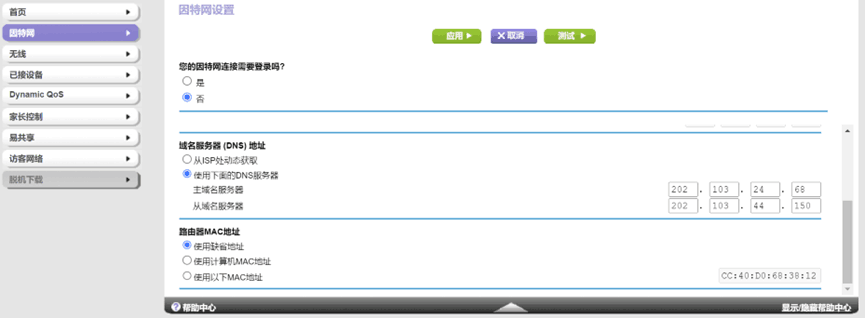
5. State Enterprise Scientific and Telecommunication Centre Ukrainian Academic and Research Network of the Institute for Condensed Matter Physics of the National Academy of Science of Ukraine (UARNet) - Lviv Oblast提供IPv6公共DNS地址吗?
State Enterprise Scientific and Telecommunication Centre Ukrainian Academic and Research Network of the Institute for Condensed Matter Physics of the National Academy of Science of Ukraine (UARNet) - Lviv Oblast暂不提供IPv6公共DNS地址。目前,全球只有少数DNS提供商支持IPv6公共DNS地址。本站列出部分搜集到的IPv6公共DNS地址,供大家参考。
中国
百度IPv6公共DNS地址:2400:da00::6666
阿里IPv6公共DNS地址:首选:2400:3200::1 备用:2400:3200:baba::1
天地互连IPv6公共DNS地址:首选:240C::6666 备用:240C::6644
美国
Google IPv6公共DNS地址:首选:2001:4860:4860::8888 备用:2001:4860:4860::8844
CloudFlare IPv6公共DNS地址:首选:2606:4700:4700::1111 备用:2606:4700:4700::1001
IBM Quad9 IPv6公共DNS地址:首选:2620:fe::fe 备用:2620:fe::9
OpenDNS IPv6公共DNS地址:首选:2620:0:ccc::2 备用:2620:0:ccd::2
Hurricane Electric IPv6公共DNS地址:首选:2001:470:20::2 备用:2001:470:0:9d::2
Verisign IPv6公共DNS地址:首选:2620:74:1b::1:1 备用:2620:74:1c::2:2
Neustar Recursive IPv6公共DNS地址:首选:2610:a1:1018::1 备用:2610:a1:1019::1
俄罗斯
Yandex IPv6公共DNS地址:首选:2a02:6b8::feed:0ff 备用:2a02:6b8:0:1::feed:0ff
德国
DNS.WATCH IPv6公共DNS地址:首选:2001:1608:10:25::1c04:b12f 备用:2001:1608:10:25::9249:d69b
瑞士
xiala.net IPv6公共DNS地址:首选:2001:1620:2078:136:: 备用:2001:1620:2078:137::
丹麦
UncensoredDNS IPv6公共DNS地址:首选:2001:67c:28a4:: 备用:2a01:3a0:53:53::
6. State Enterprise Scientific and Telecommunication Centre Ukrainian Academic and Research Network of the Institute for Condensed Matter Physics of the National Academy of Science of Ukraine (UARNet) - Lviv Oblast是否支持DNSSEC?
State Enterprise Scientific and Telecommunication Centre Ukrainian Academic and Research Network of the Institute for Condensed Matter Physics of the National Academy of Science of Ukraine (UARNet) - Lviv Oblast不支持DNSSEC。
DNSSEC是域名系统安全扩展(DNS Security Extensions)的意思。如果开启DNSSEC,可有效防止DNS欺骗(又称域名劫持)和缓存污染等攻击。它是通过数字签名来保证DNS应答报文的真实性和完整性,能够保护用户不被重定向到非预期地址,从而提高用户对互联网的信任,并保护您的核心业务。
更多详情:什么是DNS劫持?
7. 什么情况需要把DNS地址设置为State Enterprise Scientific and Telecommunication Centre Ukrainian Academic and Research Network of the Institute for Condensed Matter Physics of the National Academy of Science of Ukraine (UARNet) - Lviv Oblast的DNS?
如果你使用的是State Enterprise Scientific and Telecommunication Centre Ukrainian Academic and Research Network of the Institute for Condensed Matter Physics of the National Academy of Science of Ukraine (UARNet) - Lviv Oblast的网络,那么建议您最好把您的网络DNS地址设置为State Enterprise Scientific and Telecommunication Centre Ukrainian Academic and Research Network of the Institute for Condensed Matter Physics of the National Academy of Science of Ukraine (UARNet) - Lviv Oblast的DNS。因为我们离本地网络服务提供商的网络连接的距离是最近的,把DNS地址设置为本地网络服务提供商的DNS可以最大限度提升电脑与网络的交换速度,减少等待时间。实际上,大多数家庭网络的DNS都默认使用了ISP的DNS服务器地址。
不过,如果您使用了State Enterprise Scientific and Telecommunication Centre Ukrainian Academic and Research Network of the Institute for Condensed Matter Physics of the National Academy of Science of Ukraine (UARNet) - Lviv Oblast的网络但没有使用State Enterprise Scientific and Telecommunication Centre Ukrainian Academic and Research Network of the Institute for Condensed Matter Physics of the National Academy of Science of Ukraine (UARNet) - Lviv Oblast的DNS,或者没有使用State Enterprise Scientific and Telecommunication Centre Ukrainian Academic and Research Network of the Institute for Condensed Matter Physics of the National Academy of Science of Ukraine (UARNet) - Lviv Oblast的网络,但是使用了State Enterprise Scientific and Telecommunication Centre Ukrainian Academic and Research Network of the Institute for Condensed Matter Physics of the National Academy of Science of Ukraine (UARNet) - Lviv Oblast的DNS,不用担心,都是可以正常上网的,只是网络速度会受到一些影响,域名的解析时间会稍微长一点而已。
8. 如果把DNS地址修改为State Enterprise Scientific and Telecommunication Centre Ukrainian Academic and Research Network of the Institute for Condensed Matter Physics of the National Academy of Science of Ukraine (UARNet) - Lviv OblastDNS,解析记录需要多长时间才能生效?
如果您是将本机设备的DNS地址修改为State Enterprise Scientific and Telecommunication Centre Ukrainian Academic and Research Network of the Institute for Condensed Matter Physics of the National Academy of Science of Ukraine (UARNet) - Lviv Oblast的DNS,则一经修改,您的设备就马上开始使用State Enterprise Scientific and Telecommunication Centre Ukrainian Academic and Research Network of the Institute for Condensed Matter Physics of the National Academy of Science of Ukraine (UARNet) - Lviv Oblast的DNS。
如果您修改的是域名的DNS记录,那么DNS解析记录最终的生效时间取决于各地运营商的DNS服务器缓存刷新时间。
因为DNS修改过后,需要等待本地DNS中域名DNS服务器的TTL缓存失效,本地DNS才会重新发起递归查询,然后全国各地DNS才能同步到最新的域名DNS服务器。但各地 DNS 的刷新时间不一致,且刷新时间较长,导致解析在全球生效时间需要 24~48 小时(.com 等国际域名需要 48 小时,.cn 等国内域名需要 24 小时)。所以,域名的解析记录修改后,State Enterprise Scientific and Telecommunication Centre Ukrainian Academic and Research Network of the Institute for Condensed Matter Physics of the National Academy of Science of Ukraine (UARNet) - Lviv Oblast的解析记录一般需要24~48 小时才能生效,更短的话可能几分钟就开始生效,更长的话可能需要72小时以上。
更多详情:DNS服务器记录的资源类型有哪些?
-
名称: State Enterprise Scientific and Telecommunication Centre Ukrainian Academic and Research Network of the Institute for Condensed Matter Physics of the National Academy of Science of Ukraine (UARNet) - Lviv Oblast国家/地区: UA: 乌克兰 🇺🇦地区名称: Lviv Oblast城市名称: Zhydachiv提供者: State Enterprise Scientific and Telecommunication Centre Ukrainian Academic and Research NetwDNSSEC: 0软件:网站:描述:提醒:创建时间: 2022-06-23 18:27:49修改时间: 2024-01-04 01:50:54
 IP
IP




